It is working most often in FACEBOOK.... (?)
Speed control is working again!
Update 2013 November
It seems to work on some videos but not for all (I use Chrome)
You maybe need to load a HTML5 player
Right click when you are on a video and you get the choices, take the HTML5 line
(YouTube layout will look the same, as allways, after the download!)
This video seems to be working - you can test on it
http://www.youtube.com/watch?v=FqJd-l5si1Q
GREAT NEWS!!
(original posting August 2013)
YouTube has activated a speed control function for Chrome and for Firefox!
and I maybe need to add at my area
You get acces to the menu by clicking on the 5th icon from right - yes, the round one.
One of my computers had difficulties to return to normal speed but when I clicked another quality level it was released and I could wiew the dance in normal speed.
I notised for some months ago that YouTube was experimenting with this menu but it did not work for me and the browser I was on that moment. Great that they managed to compleet the job now!
ADDITIONAL NEWS!!
A friend informed me about an opt-in trial of HTML5 video on YouTube with possibility to watch the videos in a new player instead of the Flash playerhttp://www.youtube.com/html5 and choose to use the html5-videoplayer.
2013 -08-14
It is off again - maybe too much difficulties still . . . .
I am curious to know how this project is proceeding - YouTube maybe is releasing it for different regions separately!
Could you please put a note about how it is for you!
Would be appreciated!

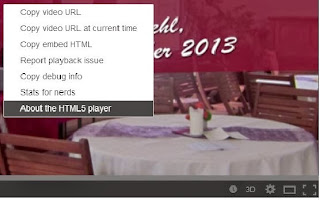

No comments:
Post a Comment